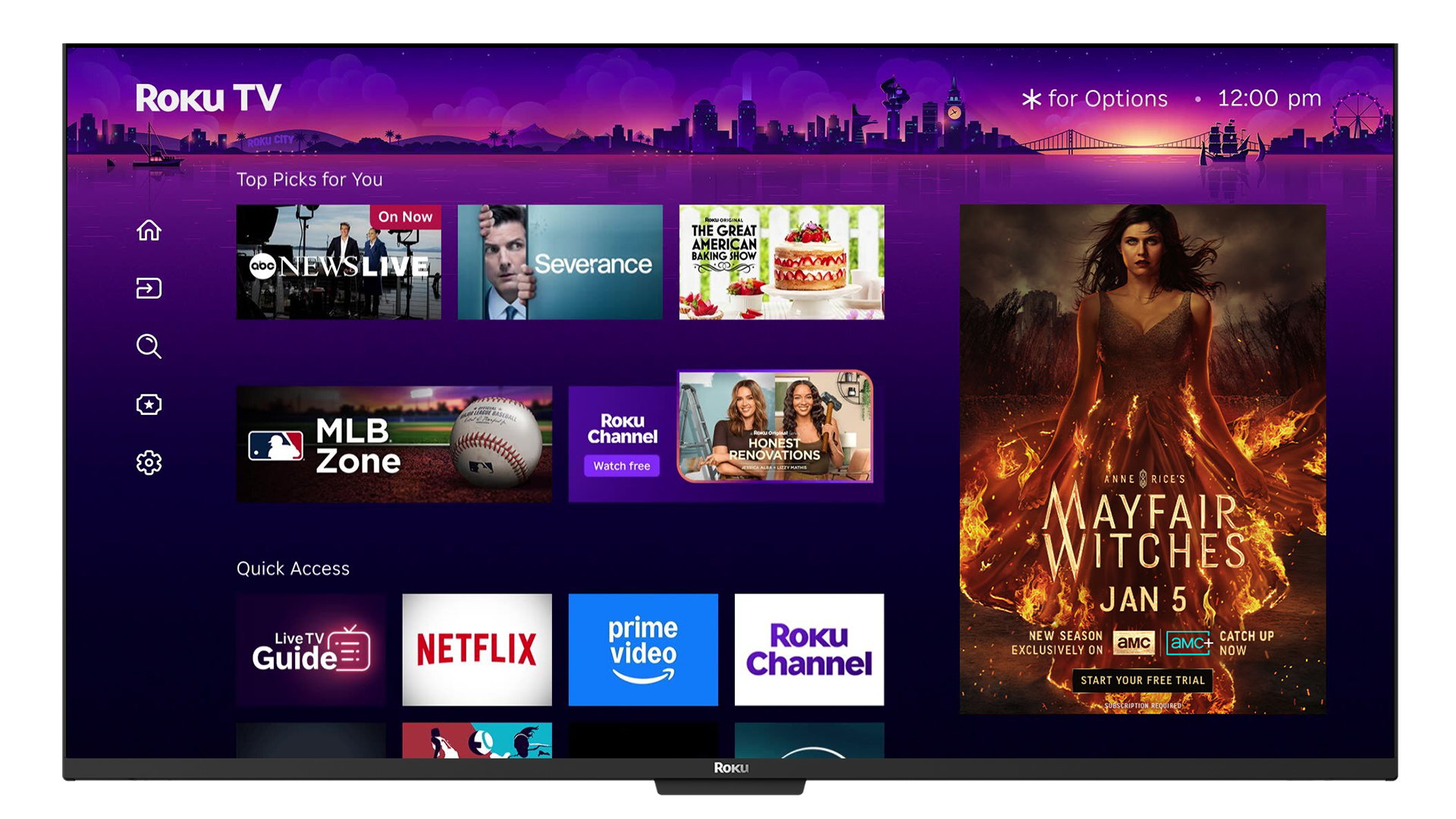Roku is experimenting with a new homepage that aims to make it easier to jump into your favorite apps and discover new things to watch. The test is rolling out to a small number of Roku users now and adds new sections like Quick Access, which automatically populates with the apps you visit the most.
That means if you’re watching Netflix a lot, or often peruse Roku’s selection of action movies across multiple apps, the service will put shortcuts to those destinations beneath Quick Access. Right now, there’s no way to manually remove or add apps to the Quick Access section, but Preston Smalley, Roku’s VP of viewer product, tells The Verge that the company is “trying some different approaches” to this.
“One of the things we know that’s going to be really important is that it just needs to work right out of the box,” Smalley said. “We’re definitely trying to see how much control people want, but that’s something we want to hear from customers on.”
With the redesign, you’ll no longer land on the left-hand sidebar when you select the “home” button on your remote, either. Now, your cursor will automatically appear within the grid on the homepage, while the panel on the left side remains closed.
Roku also moved some of the panel’s options to the main grid, including “Live TV” and “Featured Free,” with the goal of making them easier to find. “We had actually some pretty compelling and delightful destinations, but it was only a minority of people that were finding them,” Smalley said. “What we think will happen with this change, and with what we’re testing, is that more users will actually discover some of these great ways to browse across the platform.”
These two options now live beneath “The Best Across Your Streaming Services” section, along with some new tiles, like “Subscriptions,” where you can view all of your subscription-based content, and “For You,” which Smalley said is a “reimagining” of Roku’s “What to Watch” option that serves up personalized recommendations.
You’ll also find a “What are you in the mood for?” section that lets you browse shows and movies within different categories, such as “New & Popular,” “Food,” and “Drama.” Though Roku has been experimenting with different types of ads in recent months, the amount — or types — of ads isn’t changing as part of this homepage redesign. The large marquee ad on the right side of the homepage will stay in its place, but Roku is moving two ad placements beneath your “top picks.”
“We’re always looking to make the Roku experience just better, more intuitive, more engaging, and even more personalized,” Smalley added. “What we want to do is make sure that the home screen experience fits well with just how you watch TV today.”
As Roku continues testing its new design, it may move things around a bit, so you may not see the format exactly as described here. The company plans on collecting user feedback before widely rolling out the change, and will also give users the ability to opt-out of the update during the test.