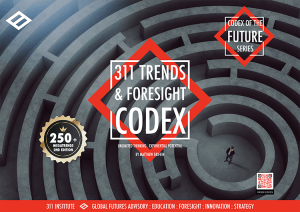WHY THIS MATTERS IN BRIEF
One of the biggest barriers to IT modernisation is translating old code into new more secure or better code languages, but now you can do it in a click.
Love the Exponential Future? Join our XPotential Community, future proof yourself with courses from XPotential University, read about exponential tech and trends, connect, watch a keynote, or browse my blog.
On Thursday, OpenAI unveiled Canvas, a new interface for ChatGPT designed to enhance collaboration on writing and coding projects. The feature bears similarities to a feature called Artifacts in Anthropic’s Claude AI assistant, introduced in June. Canvas displays content in a separate window alongside the AI chat history, allowing users to keep an eye on working document drafts or programming code while collaborating with the AI assistant.
OpenAI began rolling out canvas to ChatGPT Plus and Team users globally on Thursday, while Enterprise and Education users will gain access next week. The company also plans to make canvas available to all free ChatGPT users once it exits the beta stage.
Like Artifacts, Canvas is sort of a scratch pad, a way to visually separate portions of the active working context – the user prompt – to keep them from getting lost in the chat backlog. From our experience, Artifacts can ease the process of working on projects with Claude that require editing and revisions, and Canvas functions in a very similar way.
See it in action.
The new Canvas feature uses a special version of GPT-4o (more on that below) that users can manually select from the model picker in the ChatGPT interface while it’s still undergoing public testing.
Canvas opens automatically when ChatGPT detects a scenario where it could be helpful. Users can also trigger canvas by including “use canvas” in their prompt or use it to work on an existing project.
Unlike Anthropic’s Artifacts, the Canvas interface includes a novel menu of shortcuts for common tasks such as finalizing a document, suggesting edits, and adding emojis. Users can adjust writing length (short to long) or vary topical complexity (“kindergarten” to “graduate school” level) using sliders.
Coding shortcuts in canvas include reviewing code, adding logs for debugging, inserting comments, fixing bugs, and porting code to different programming languages. For example, if your code is JavaScript, with a few clicks it can become PHP, TypeScript, Python, C++, or Java. As with GPT-4o by itself, you’ll probably still have to check it for mistakes.
Also, users can highlight specific sections to direct ChatGPT’s focus, and the AI model can provide inline feedback and suggestions while considering the entire project, much like a copy editor or code reviewer. And the interface makes it easy to restore previous versions of a working document using a back button in the Canvas interface.
OpenAI says its research team developed new core behaviors for GPT-4o to support Canvas, including triggering the canvas for appropriate tasks, generating certain content types, making targeted edits, rewriting documents, and providing inline critique.
One key challenge in development, according to OpenAI, was defining when to trigger a canvas. In an example on the Canvas blog post, the team says it taught the model to open a canvas for prompts like “Write a blog post about the history of coffee beans” while avoiding triggering Canvas for general Q&A tasks like “Help me cook a new recipe for dinner.”
Another challenge involved tuning the model’s editing behavior once canvas was triggered, specifically deciding between targeted edits and full rewrites. The team trained the model to perform targeted edits when users specifically select text through the interface, otherwise favouring rewrites.
The company noted that canvas represents the first major update to ChatGPT’s visual interface since its launch two years ago. While canvas is still in early beta, OpenAI plans to improve its capabilities based on user feedback over time.
The post OpenAI Canvas translates code between languages with just a click appeared first on Matthew Griffin | Keynote Speaker & Master Futurist.