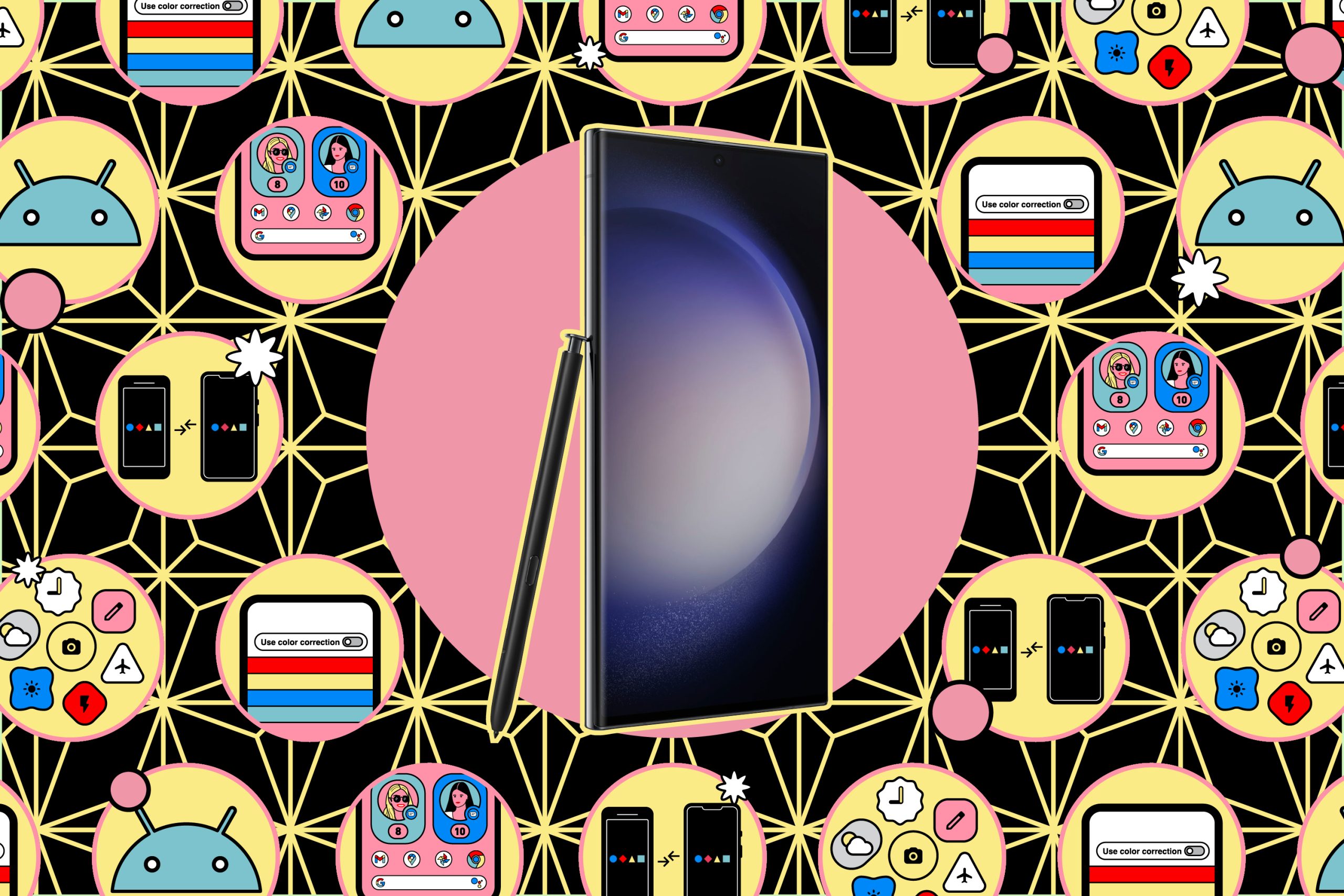In recent years, Do Not Disturb has evolved on both iPhones and Android phones: it’s no longer just a simple block on notifications and distractions, but rather a selection of modes you can customize to suit all the different scenarios in your life (like driving, sleeping, working, or exercising at the gym).
This means you have more control over which apps and contacts can interrupt you and when. If you want Slack to be able to send you alerts during office hours but not family time, for example, you can set this up with just a few taps.
It’s worth spending a few minutes getting these various modes configured to suit you and your schedule, as it’ll make your phone less distracting without causing you to miss anything important.
Android being Android, the exact details for Do Not Disturb vary by manufacturer, but you’ll find instructions below for a Pixel 9 running Android 15 and a Galaxy S25 running One UI 7 â if you’re using anything else, the process should be similar. If you’re on an iPhone, you can try Focus modes.
Do Not Disturb on Pixel phones
In previous versions of Android, Do Not Disturb had its own category in Settings. However, starting from Android 15, you can f …
Read the full story at The Verge.