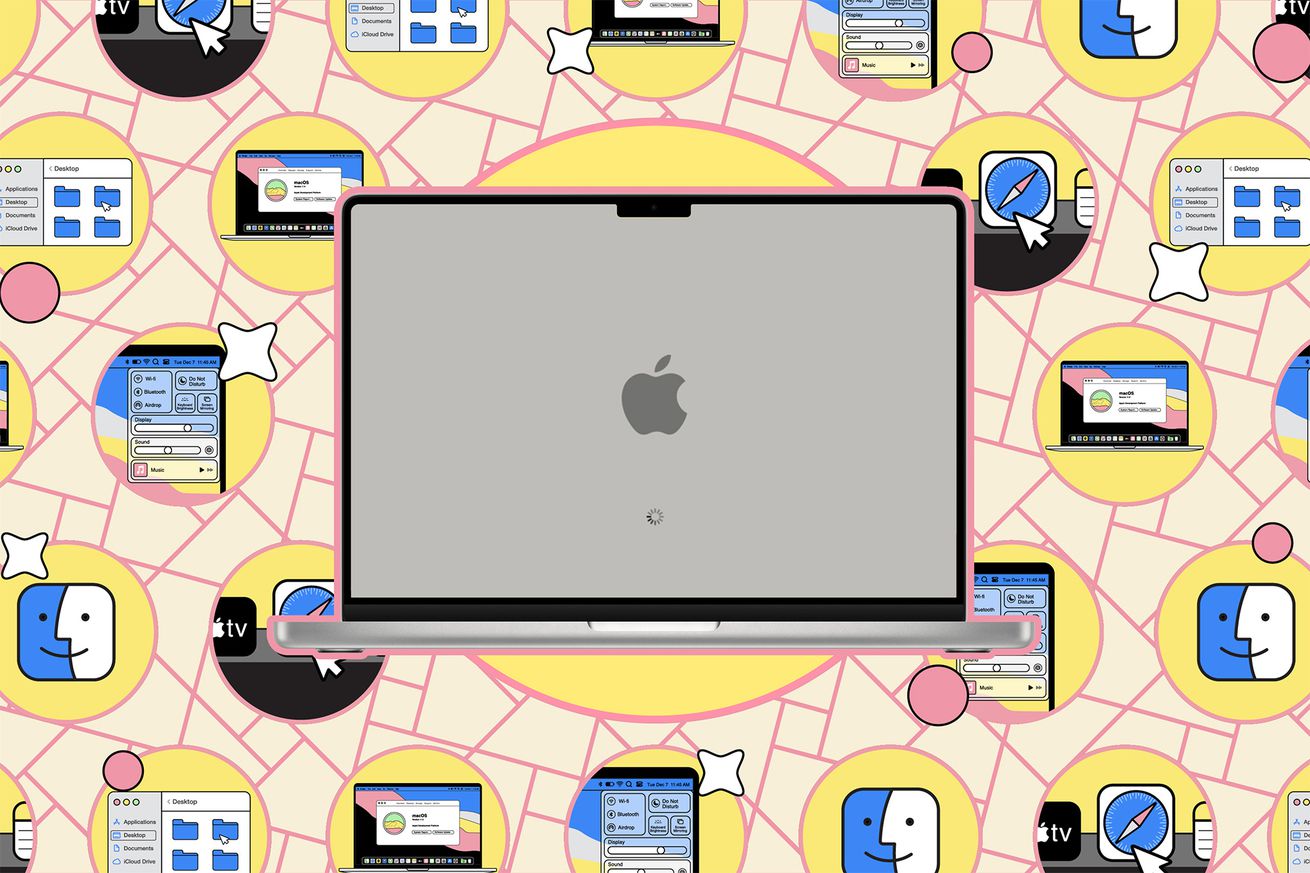Widget, widget, widget, weee. | Illustration by Samar Haddad / The Verge
The macOS Sonoma public beta is now live, and if you fancy being an early adopter, you can go ahead and download it.
A whole bunch of new features are baked into this release, several of which are essentially ported over from iOS and will make your Mac computer look a heck of a lot more like an iPhone while you’re using it. One of these is widgets. You can now place a variety of interactive widgets right on your desktop, including Podcasts, Weather, and Calendar, and it’s very easy to do.
There are a couple ways to do it, but I’m going to show you the easiest one. Seriously, it will take you maybe two minutes.
How to add desktop widgets in macOS Sonoma
Right-click anywhere on your desktop.
Select Edit Widgets in the menu that comes…