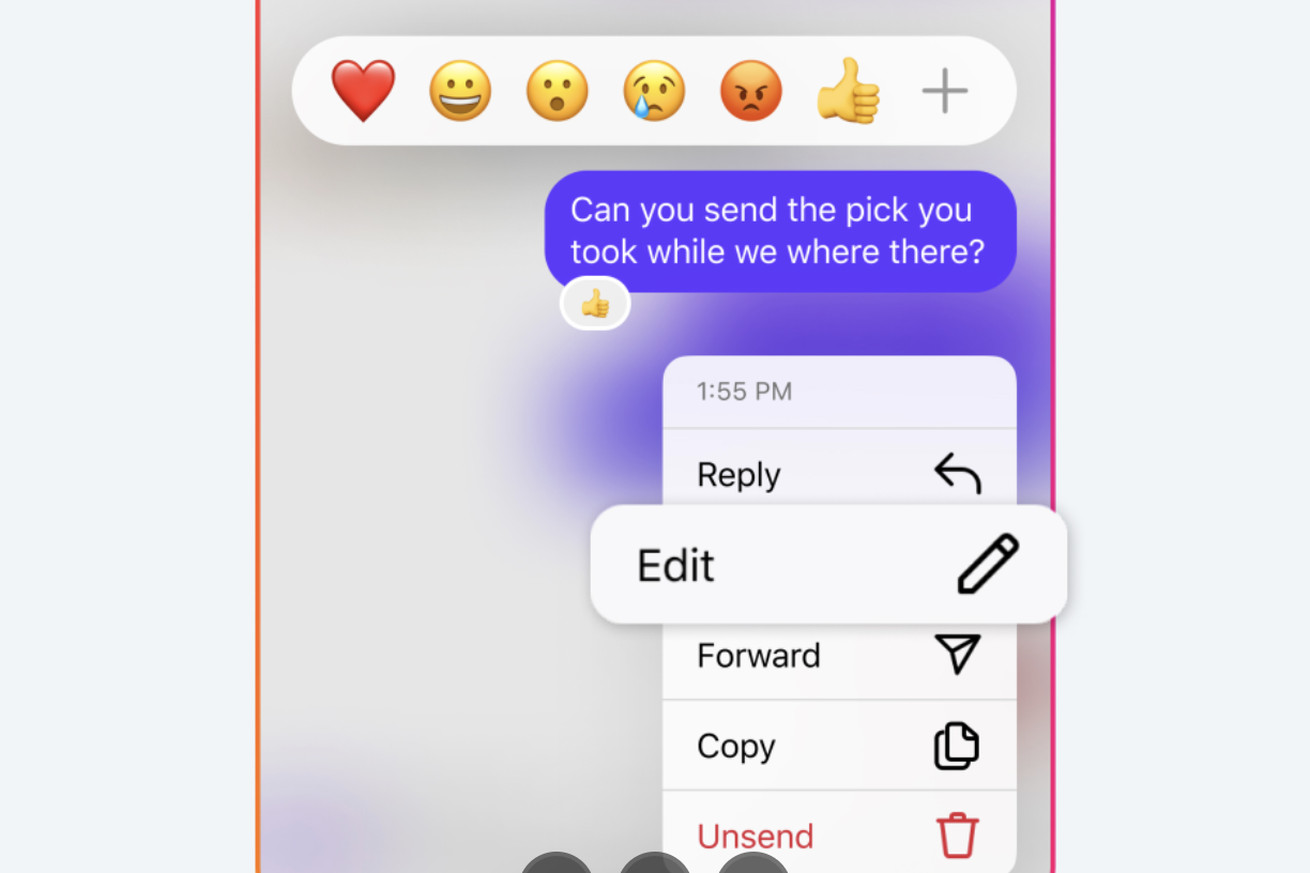We’ve all sent DMs on Instagram that we wish we had phrased differently or that included an awkward typo. Now, Meta has announced Instagram is giving users the ability to edit their direct messages up to 15 minutes after sending them. Prior to this update, the only option to undo the past was to delete the entire message.
In order to edit a DM on Instagram, simply press and hold the sent message until the dropdown menu appears. Then, select “Edit.” The revised message will display the word “Edited” in the conversation, so if you’re hoping they just hadn’t noticed, you still might be better off deleting the original and resending.
Image: Instagram
A screenshot of a user’s chat history on Instagram in which they…